Why Generate Boogle’s Free Backlink Checker Report?
Get detailed Backlink Profile of any domain
Keep a hawk-eye on your competitors link growth velocity
Uncover link opportunities by comparing your links to your competitors
Access Advanced Filters to discover ideal link opportunities for your website.
Leverage the software’s monitoring capabilities for continuous updates on your link profile.
Accumulate Every Backlink
- RankWatch’s SEO backlink checker tool analyzes every backlink pointing to your website and categorizes them into active and deleted links.
- For quick analysis, you can also refer to the graph representing the link acquisition trend of your website.
- Whether you’re checking for toxic links or deleted links, this tool ensures comprehensive analysis to safeguard your rankings.
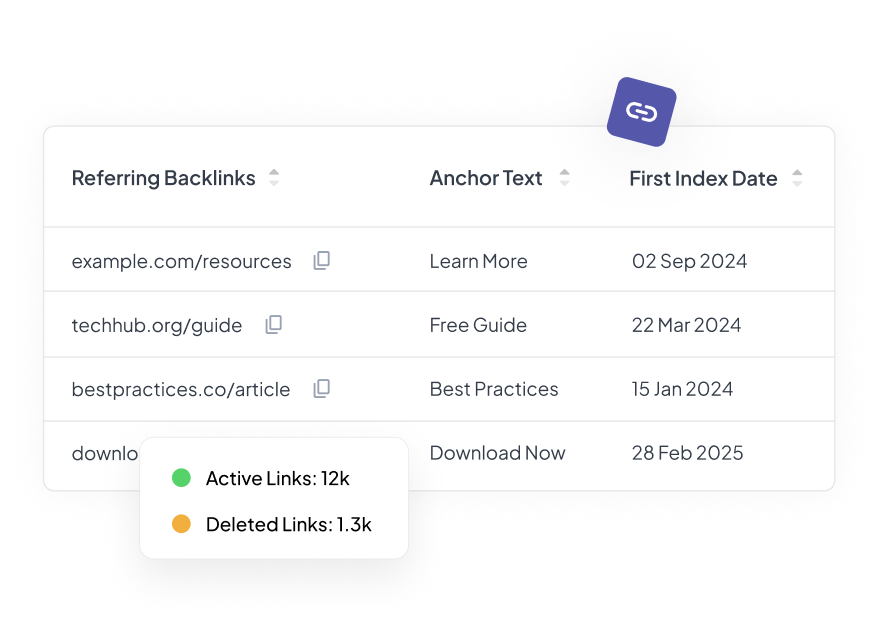
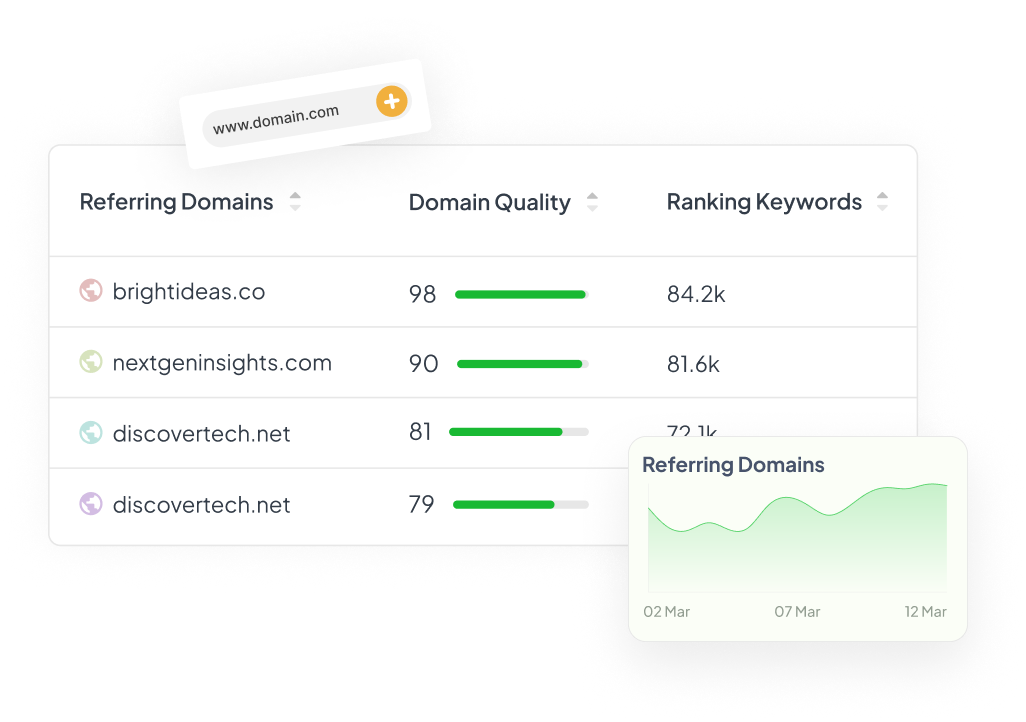
Examine Referring Domains
- Referring domains are websites giving you a backlink. RankWatch’s free backlink checker tool lists every referring domain in one dashboard.
- You can monitor the total number of backlinks pointing to your website from each referring domain.
Analyze Anchor Texts
- Anchor texts are the visible and clickable text of a backlink. RankWatch’s SEO backlink checker also analyzes every anchor text.
- The backlink analyzer tool allows you to monitor anchor text metrics, including trust, citation, and topical score, with industry categorization.
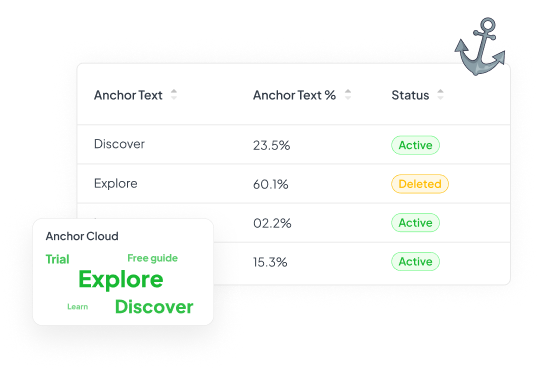
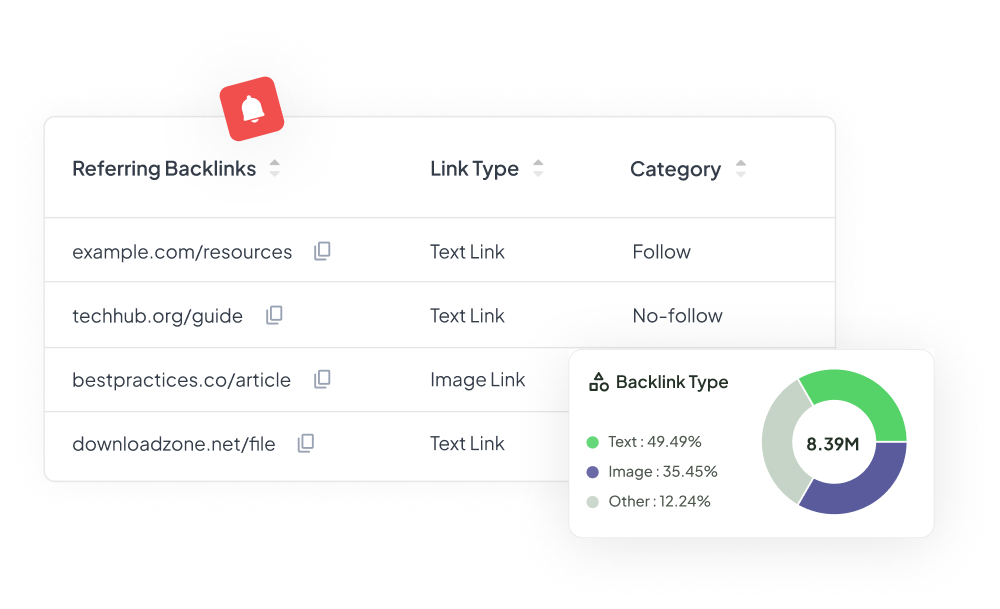
Detailed Backlink Distribution
- The backlink analyzer takes backlink watch one step further by identifying backlink types, statuses, and more.
- RankWatch categorizes collected backlinks by do-follow vs. no-follow (type), active vs. deleted (status), and link vs. image vs. frame (content).
- With this advanced finder capability, you can locate essential details effortlessly.
Why Analyze Backlinks?
Discover New Link-building Opportunities
Finding new linking opportunities is essential to maintaining your website’s authoritativeness on search engines.
The backlink checker uncovers relevant link-building opportunities for your website from premium-quality domains. It also uncovers bad links that could harm your SEO performance and highlights quality domains linking to your competitors, whom you can connect with as well.
Gain Insights into Your Link Profile
Knowing your link profile from the inside out is essential for creating a successful SEO strategy.
Uncover the minute details of your link profile, such as the total number of active and lost links, the last activity of the links, popular anchor texts, the DA score of the referring domains, the pages and paths of the backlinks, the IPs and subnets of the referring domains, and much more.
Fix Common Backlink Issues
Not resolving backlink issues can greatly affect your website’s EEAT score. To avoid that, you must discover and fix these issues at the earliest.
Backlink issues such as bad links, irrelevant links, negative backlink attacks, and valuable links hyperlinked with low-quality anchor texts are common and dangerous. So, make sure to identify and resolve them immediately.
Uncover Competitor's Backlink Strategies
Spying on competitors, especially for link building, is important while designing SEO strategies
The backlink checker allows you to dissect your competitors' link profiles and discover linking opportunities and gaps that can benefit your website. Use the explorer feature to navigate through their link-building practices efficiently.

Backlink Fundamentals
Backlinks, both inbound and external links, are basically links that point to your website from other domains. Backlinks help a lot during optimization by pushing your site’s rankings in the search engine results pages
Why are Backlinks so Important in SEO?
- Backlinks from relevant websites help your site gain recognition from search engines.
- They tell search engines that your content is relevant, valuable, and meets all the set guidelines.
- Backlinks prove that your site has proper authority over the genre you are focusing on. This further improves your EEAT score, greatly impacting the site’s SERP rankings.
Factors That Influence Backlinks

Content Quality
Backlinks depend heavily on the quality of your content. To acquire the majority of backlinks, create valuable and relatable content backed by facts.

Domain Authority
Websites usually link with domains that have good DA scores. The DA score signifies that the domain delivers quality content in its genre and can be trusted by other websites.
Anchor Text
The quality of a backlink also depends on the type of anchor text used for hyperlinking. Using proper and relevant keywords as anchor texts helps both websites gain good rankings

Follow Vs NoFollow
Whether the backlink is DoFollow or NoFollow in nature also influences the domain’s quality. While a NoFollow link directly tells the search engine not to index the referring domain, a DoFollow link provides full value to the domain.
Carefully Crafted Tools to Boost Your SEO
RankWatch’s all-inclusive SEO suite provides EVERYTHING you need for excellent SERP performance
Frequently asked questions
Have more questions? We’re here for you...
When one website links to another with an anchor text, it’s called a backlink. Here’s an example of backlink, anchor text, and referring domain:
WebSignals is one of the best social listening and online reputation management tools that monitor (and analyze) thousands of mentions in minutes.
In the above paragraph, RankWatch links to WebSignals — a different domain. Hence, it is an outbound link for RankWatch but a backlink (or inbound link) for WebSignals. Also, in this scenario, the anchor text is “WebSignals” and the referring domain is https://www.rankwatch.com.
An online backlink checker is a tool that analyzes which domain is linking (or pointing) to the entered URL. A good backlink checker, like RankWatch’s backlink analysis tool, also gives you information about the anchor text, referring domain, backlink type, quality, and so much more.
Using a backlink analysis tool is not rocket science. In fact, it is pretty straightforward: you enter a URL and click on “Explore Backlinks”.
An online backlink checker tool conducts an in-depth analysis of any URL's backlink profile; this includes metrics such as:
- Referring domains
- Anchor texts
- Do-follow and no-follow links
- Active and deleted links
- Trust Score and Citation Scores
- Backlink distribution (redirect, image, frame, etc.)
You can use RankWatch’s free backlink analysis tool to check the backlinks of any URL (even your competitor’s).
A detailed competitor backlink analysis allows you to spy on their link building strategies. You’ll also be able to replicate strategies that worked for them and capitalize on their missed opportunities. RankWatch’s free backlink checker tool is also a free competitor backlink analysis tool. Just enter your competitor's URL and click on “Explore Backlinks”.
RankWatch’s backlink tracker gives each referring domain (and backlink) a trust and citation score. These scores help you analyze the quality of each backlink. You should always check website backlinks and referring domains to eliminate low-quality links with a score of 35 or below.
Do-follow (or even no-follow) backlinks from high-authority domains like Wikipedia are more valuable than others. Inbound links from top-level domains, like .org, .gov, and .edu, are also considered high-quality.
IMPORTANT. Don’t obsess over do-follow backlinks; SEO experts recommend that we should have do-follow links and few no-follow links.


 Boogle Video
Boogle Video




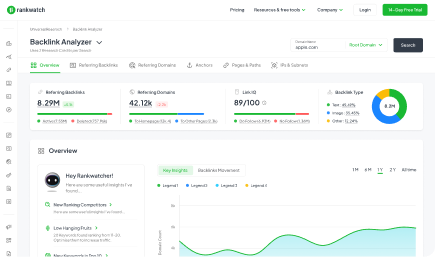
 Your credit quota: 0
Your credit quota: 0